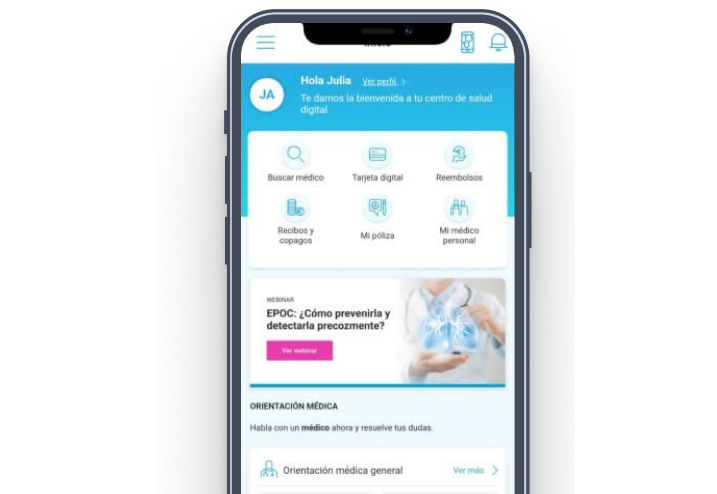We tell you how step by step
1
Go to your medical roster
There you will be able to search for:
- Healthcare centres or professionals
- Dental clinics
- Emergency centres
2
Fill in the fields
- The address for which you are looking for a doctor or centre.
- The type of your policy.
- The medical specialty and/or the name of the professional or centre.
3
You will then be able to view the results
A list of results will be displayed, sorted by proximity to the address that has been entered. You can fine-tune the results using the following "search filters":
- Distance and language
- Online appointment request
- Select video consultation
4
Request appointment
To request an appointment, you must contact the centre (by telephone) or do so online in the case of any centres that have this option available.