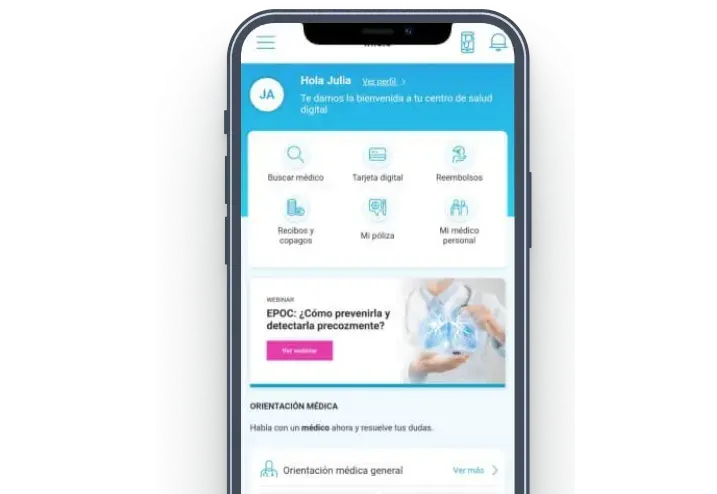How can I request an authorisation?
Request your athorisation online
1
Request an appointment for the test or treatment to be authorised
If you still do not have an appointment consult your medical Healthcare Provider List.
We will request the name of the medical centre and the date on which it will be carried out
2
Prepare your documentation
Keep the authorisation slip or the medical referral at hand. You must attach a photograph in the process.
In some cases, we will request a medical report.
3
Now access your Health Customer Area
Select the “Authorisations” option and follow the steps.
In only three minutes you will complete your request.
4
You will receive a response
In the next 48 working hours we will send your response by email or via your Adeslas App with a notification.
You can also consult your authorisation status under Authorisations > Petitions.
How to monitor the status of my authorisation?
Frequently asked questions authorisations
Do you have any doubts about how to manage your authorisation?
Here you can resolve the most frequently asked questions:
We are working so that you can soon consult the status of your authorisations from your private area. Currently, by accessing authorisations from your private area menu, you will find a chat service via which you can request to chat with a specialised agent who will inform you of the status of your authorisation.
Enter your Customer Area to request an authorisation. We recommend that you have the documentation to be uploaded prepared beforehand (medical prescription) and the centre and the date.
You must indicate an approximate date, taking into account the expiry date of the authorisation that you are requesting, which will be 30 calendar days from the date indicated in the request. In the event of admissions and outpatient or hospital surgery, the admission date must be exact. Hence, we recommend that, before making the request, and in any case, you contact the medical centre to have an exact date before requesting the authorisation.
When your authorisation has been processed, you will receive an email at the address provided in your request. In the event of acceptance, a link will be attached to download the document (authorisation), which you can hand in to the medical centre. If required we would request further documentation that you must attach by making a new request.
We inform you that first you must confirm that such centre is included on Adeslas’s Healthcare Provider List in relation to the specialism requested by you. If it is, you can make a new request from your Customer Area.
Please call our Customer Services department on 900 50 50 40 (24 hours a day). Remember to have your Adeslas card at hand when you call.