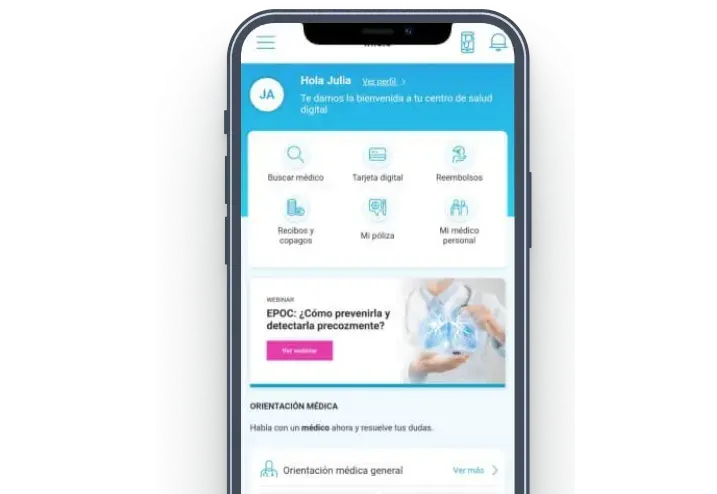How to request a refund online?
Request a refund online
1
Choose the refund type
Select the type of refund and check that you have the necessary documentation.
2
Select the insured
You must complete the required information.
3
Attach the documentation
Once added you can finish the process.
4
You will receive a response
We will send you a notification to your phone if you have the Adeslas app.
You can also review it in your Client Area.