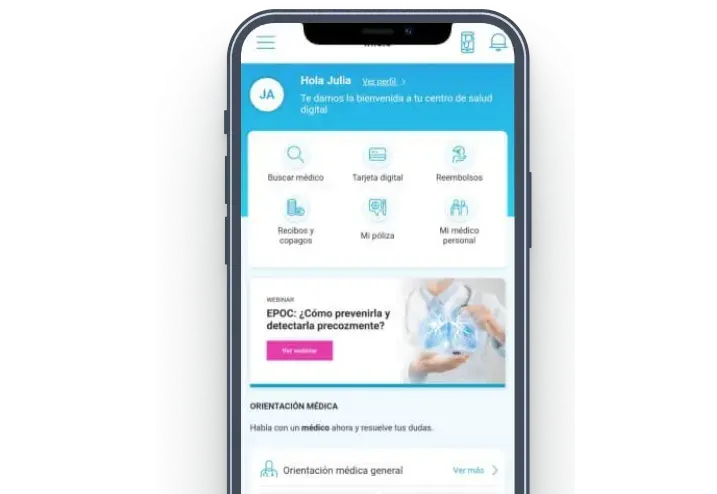How to pay a receipt online?
1
Check the status of your receipts
- Paid: The receipt has been paid
- Pending and Returned: You will find the amount of the receipt and the “Pay receipt now” button to make the payment online.
2
Click on Pay receipt now
Those with a pending or returned status will have a button to access the payment gateway and settle the bill amount.
3
We will confirm if the payment has been successfully processed
After making the payment, you will automatically be returned to your Customer Area. There we will confirm to you whether the payment has been made correctly or if there has been an error.
*The change of status of the receipt to paid may take a few minutes.
4
Repeat the process if necessary
From the receipts and copayments screen, you can make another payment by repeating the previous process.