Inicio
Medical Insurance
Access whatever you might need to take care of yourself and manage your health at any time, wherever you may be.

Carry your insured party card around with you on your mobile phone to identify yourself at a medical centre or for remote healthcare services (video consultations and teleconsultations).
Request and monitor your authorisations online whenever you need to.
Request and monitor your reimbursements on your mobile phone.
Personal data, documents, specific terms and conditions, query your payments and bills.
Receive a prescription issued by your doctor via e-mail.
Find the professionals and centres that best suit your needs and save your favourites.
Make your medical consultations by phone or video call.
Consult and share reports or medical tests from collaborating centres.
Call the dedicated emergency consultation hotline or find your nearest emergency care centre.
Improve your quality of life by following the healthiest tips.
Sort out your doubts with a doctor via a 24-hour phone, chat, video call or e-mail service.
Sort out any doubts you may have about your children's health via a 24-hour helpline or chat with paediatricians.
Complete your profile and get recommendations tailored to you.
Improve your quality of life by following the healthiest tips.
Take care of yourself and your children with tailored advice and access LactApp Plus.
Learn how to prevent and manage the most common chronic diseases.
Your health with you 24 hours a day
4,5 · Five thousand reviews
View more
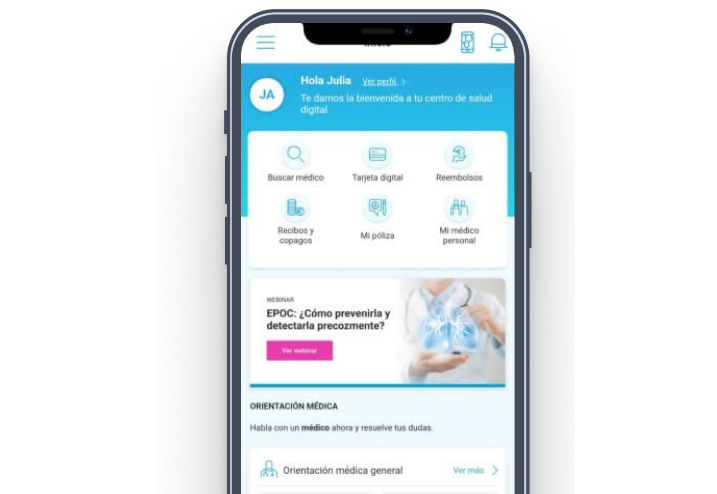
We're always here to help you out.
The most complete coverage.
Healthcare with over 51,000 professionals and more than 1,400 healthcare centres.
The guarantee and trust provided by the leading health insurance company.